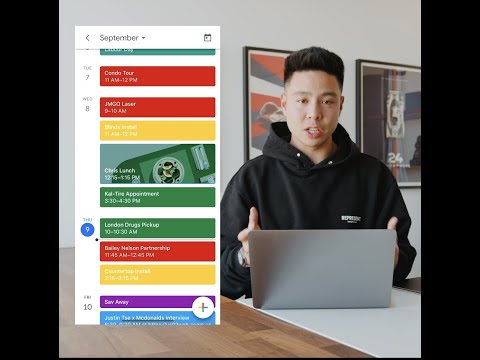
Welcome to this informative article on “The Use of Google Workspace in Law Firms: A Comprehensive Analysis.” In today’s increasingly digital world, technology plays a crucial role in the legal profession. This article aims to provide you with a comprehensive understanding of how law firms can utilize Google Workspace to enhance their efficiency and productivity.
Before we delve into the exciting possibilities of Google Workspace, it is important to note that this article serves as a source of information and should not be considered legal advice. As with any legal matter, it is always prudent to consult with other sources or seek advice from legal professionals to address your specific needs.
Now, let’s explore the world of Google Workspace and its potential applications within law firms. Google Workspace, formerly known as G Suite, is a collection of cloud-based productivity tools developed by Google. It offers a range of applications such as Gmail, Google Drive, Google Docs, Google Sheets, and Google Calendar, among others. These applications are designed to facilitate collaboration, communication, and organization within a professional setting.
📋 Content in this article
One of the main advantages of using Google Workspace is the ability to access your documents and files from anywhere with an internet connection. This flexibility allows legal professionals to work remotely, improving efficiency and enabling seamless collaboration between team members. With Google Docs and Google Sheets, multiple users can edit documents simultaneously, streamlining the drafting and review process for legal documents.
Moreover, Google Workspace provides robust security features to protect sensitive client information. It enables two-factor authentication, data encryption, and regular security updates to safeguard your data from unauthorized access. These security measures comply with industry standards and regulations, providing peace of mind for law firms when handling confidential information.
Google Workspace also offers powerful search capabilities, making it easier to locate and retrieve relevant documents quickly. Its advanced search filters allow you to search within emails, attachments, and even scanned documents. This feature proves invaluable in managing large volumes of case-related information efficiently.
Exploring the Use of Google Workspace in Law Firms
The Use of Google Workspace in Law Firms: A Comprehensive Analysis
In today’s digital age, law firms are constantly seeking innovative ways to streamline their operations and enhance productivity. One such solution that has gained significant popularity is Google Workspace. In this comprehensive analysis, we will delve into the various aspects of Google Workspace and its potential benefits for law firms.
What is Google Workspace?
Formerly known as G Suite, Google Workspace is a cloud-based productivity suite offered by Google. It combines a range of powerful tools such as Gmail, Google Drive, Google Docs, Google Sheets, Google Slides, and more. These tools are designed to facilitate seamless collaboration, communication, and document management.
Key Benefits for Law Firms:
Potential Concerns:
While the benefits of Google Workspace are substantial, there are some potential concerns that law firms should consider before adopting this platform.
Do Law Firms Utilize Google Docs for Document Management?
The Use of Google Workspace in Law Firms: A Comprehensive Analysis
Introduction:
In today’s digital age, law firms are constantly seeking innovative ways to streamline their operations and improve efficiency. One such tool that has gained significant popularity is Google Workspace, formerly known as G Suite. This suite of cloud-based productivity tools offers a range of features to enhance collaboration and document management within law firms. One key component of Google Workspace is Google Docs, a web-based word processing application. In this article, we will explore the concept of law firms utilizing Google Docs for document management and provide a comprehensive analysis of its benefits and considerations.
Benefits of Using Google Docs for Document Management in Law Firms:
1. Seamless Collaboration: With Google Docs, multiple users can simultaneously edit a document in real-time. This eliminates the need for back-and-forth email exchanges and promotes more efficient teamwork. Attorneys and support staff can work on the same document simultaneously, making it easier to collaborate on pleadings, contracts, and other legal documents.
2. Version Control: Google Docs automatically saves every change made to a document, allowing users to track revisions and revert to previous versions if needed. This feature is particularly useful in the legal field, where document accuracy and integrity are of utmost importance. Version control ensures that all parties involved have access to the most up-to-date version of a document.
3. Accessibility and Mobility: Google Docs can be accessed from any device with an internet connection, providing lawyers and staff with flexibility in accessing and working on documents. This is especially valuable for remote work arrangements or when attorneys need to access documents while on the go. Documents are stored securely in the cloud, reducing the risk of data loss or theft.
Considerations for Law Firms:
1. Security and Confidentiality: Law firms handle sensitive client information, and ensuring data security is paramount.
Title: The Use of Google Workspace in Law Firms: A Comprehensive Analysis
Introduction:
In today’s digital age, technology plays a crucial role in the smooth functioning of various industries, including the legal sector. Google Workspace, formerly known as G Suite, has emerged as a popular suite of productivity tools for law firms. This article aims to provide a comprehensive analysis of the use of Google Workspace in law firms, highlighting its benefits, challenges, and the importance of staying current on this topic.
Importance of Staying Current:
As technology continues to evolve rapidly, it is essential for legal practitioners to stay up-to-date with the latest tools and trends. This holds particularly true for Google Workspace, as it offers a wide range of features that can enhance efficiency, collaboration, and accessibility within law firms. Staying current on this topic allows legal professionals to harness the potential of Google Workspace fully and make informed decisions about its implementation within their practices.
Content Verification and Cross-referencing:
While this article aims to provide valuable insights into the use of Google Workspace in law firms, it is imperative for readers to verify and cross-reference any information provided here. The legal landscape is subject to change, and individual law firms may have unique requirements and policies that must be considered. Consulting additional reputable sources and seeking professional advice is strongly recommended before making any decisions related to adopting Google Workspace or any other technology solution.
Benefits of Google Workspace in Law Firms:
1. Enhanced Collaboration: Google Workspace enables real-time collaboration among legal teams, allowing them to work simultaneously on documents, spreadsheets, and presentations. Features like shared calendars and integrated video conferencing simplify communication and promote efficiency.
2. Increased Accessibility: With Google Workspace, lawyers can access their files and documents from any device with an internet connection. This flexibility enhances remote work capabilities, enabling lawyers to work from anywhere while maintaining document security.
3.
